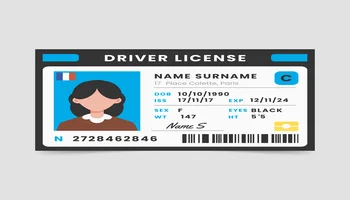Convert Driving Licence to Smart Card
Info - 18 September 2024

Image Courtesy: Freepik
After years of anticipation, the Kerala Motor Vehicle Department has begun issuing high-quality, secure driving license smart cards to license holders. You can apply for your new smart card entirely online, without visiting the RTO office. The entire process will take no more than 5 minutes. You can accomplish this task on a desktop computer, laptop, or even a mobile phone. Please thoroughly review the following prerequisites before beginning the online application process.
Prerequisites
Driving License
Self attested copy of driving license (Digital copy for upload)
Passport size photo (Digital copy for upload)
Signature (Digital copy for upload)
Online payment option (UPI, Net banking, Credit/Debit card, ...etc)
Notes
Please provide a self-attested scanned copy of your driving license in either PDF or JPG format.
If you have an old license, you will need to provide a passport-sized photo and signature. However, if you have a newly printed license, the photo and signature will already be included, so you do not need to provide them again. Please check your existing
Passport-sized photo and signature should be in JPG format
Step-by-Step Process
You can easily obtain the new smart license card in just three steps.
Step 1 - Submit your online application via the Parivahan website or mParivahan App
Step 2 - Upload required documents
Step 3 - Pay the application fee
Step 1 - Submit your online application via the Parivahan website or mParivahan App
Go to Parivahan wesite using this link. Parivahan Home Page(https://parivahan.gov.in/)
From the menu bar, choose the option for "Online Services" and then select "Driving License Related Services".
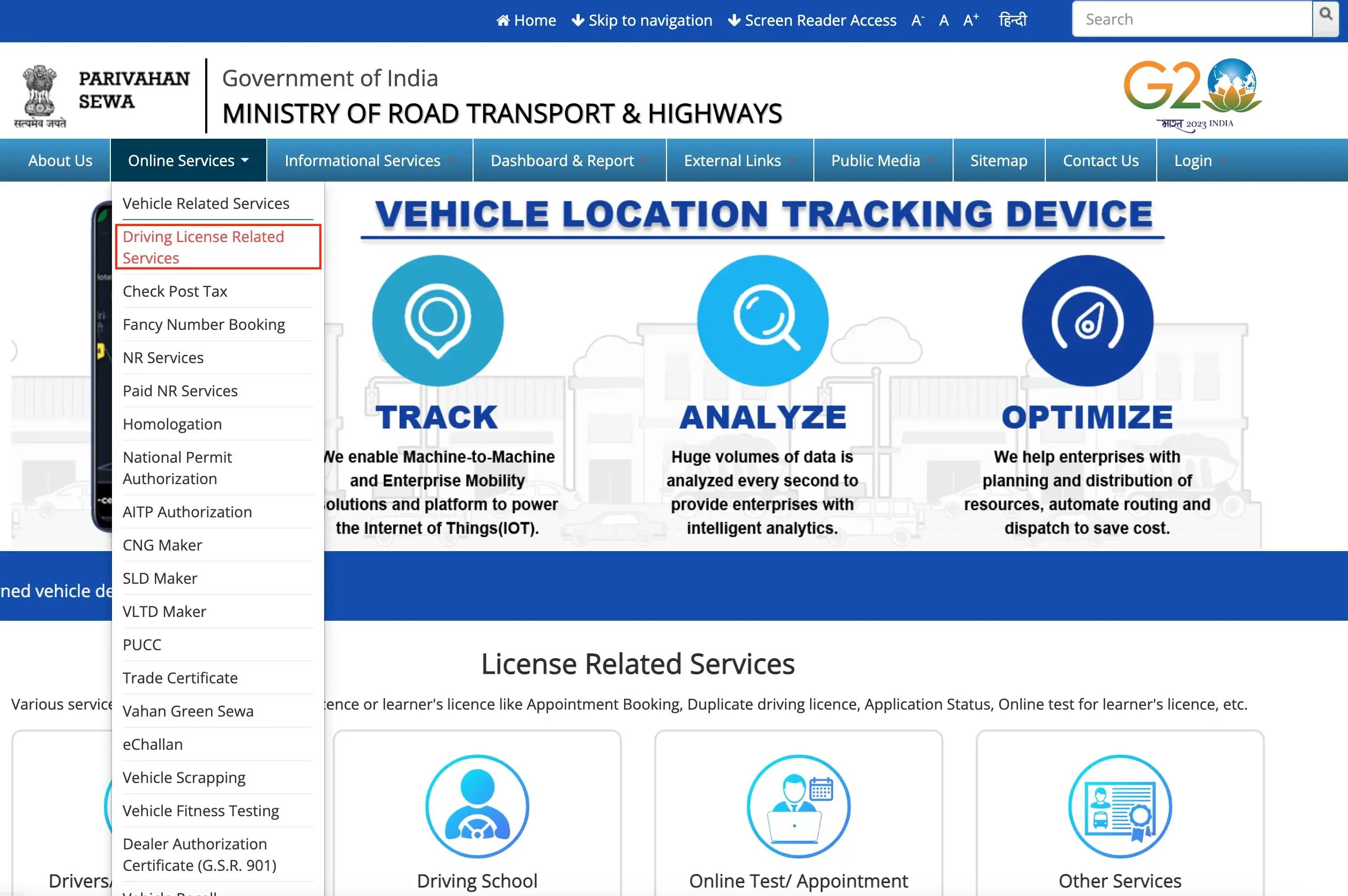
Select DL Services
On the state selection page, choose your state from the list.
Close/skip the Contactless License Services popup window and select DL services (Replacement of DL/Others) from the service selection homepage.
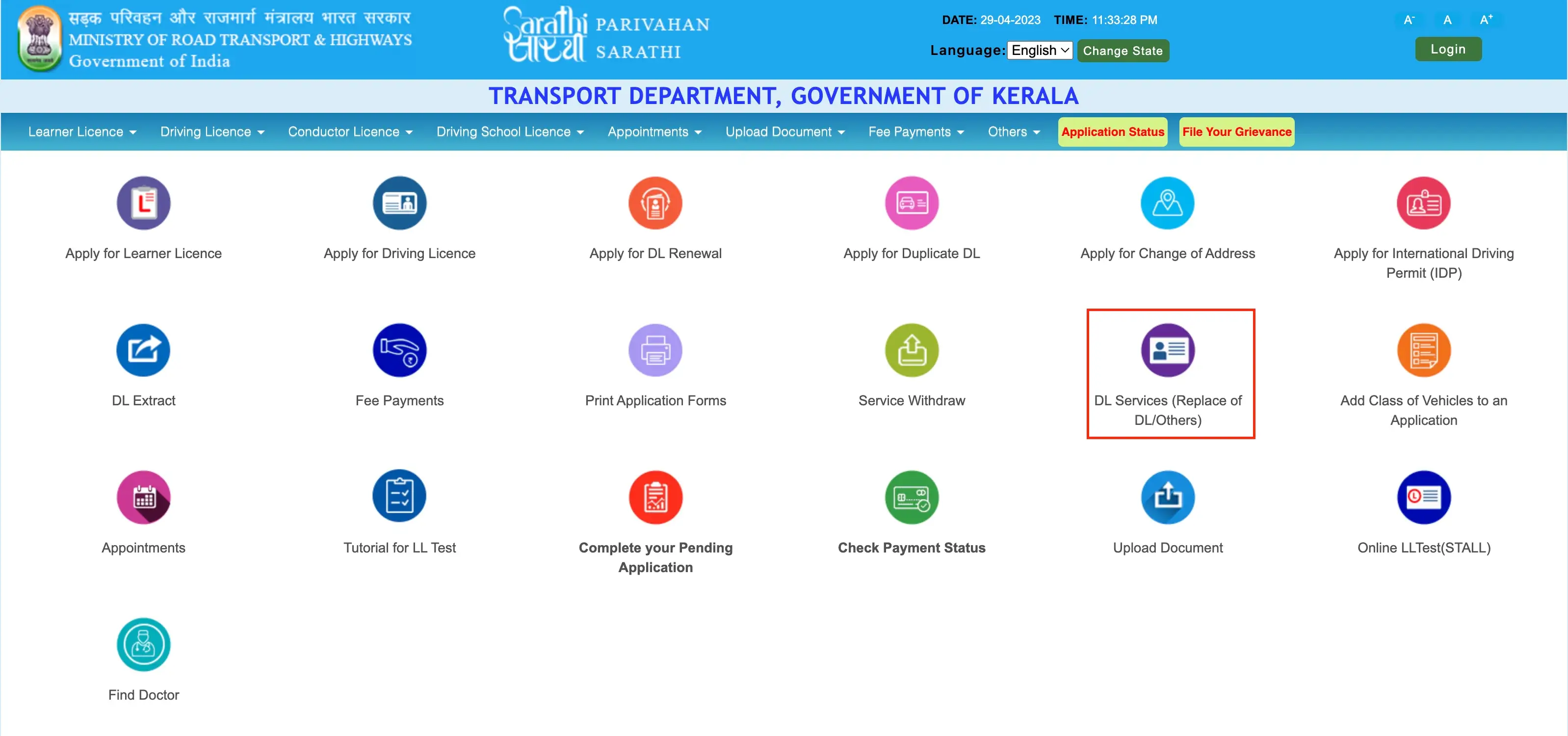
License Verification
Please enter your Driving License Number, Date of Birth, and Captcha, then click "Proceed".
If your driving license number is 15 characters in length, you may enter it without any spaces. For example, KL1220220000345 - this format should follow the State Code, RTO Office Code, Year of issue, and 7-digit License number.
You need to add four zeros to the beginning of the license number to make it seven digits long. For example, license number 345 would become 0000345.
If your license number is in any other format than the one mentioned above (e.g. 12/75/2014), make sure to find the RTO Office Code, Year of issue, and license number from your license number and convert it to the mentioned format. For example, 12/75/2014 should be converted to KL1220140000075. (The license number is comprised of KL - State Code, 12 - RTO Office Code, 2014 - Year of issue, 0000075 - Seven digit license number)
If you receive a message stating that "Details of given DL Number not available in the central Repository, On line applications provision is given only if the Driving Licence Details is available in the central Repository", you cannot continue with the online application. In this case, you must contact the RTO office to update the relevant details in their database.
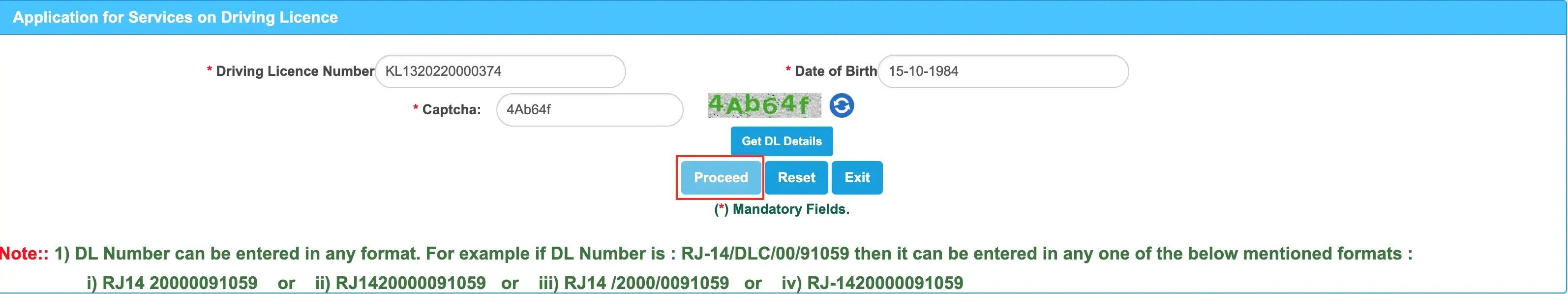
License Data Verification
If the system successfully retrieves your license information, you will be redirected to the license details page and be able to view your driving license information. Please verify all the information on the page, as highlighted below. Choose your state and RTO office (Pincode is optional) then click "Proceed".
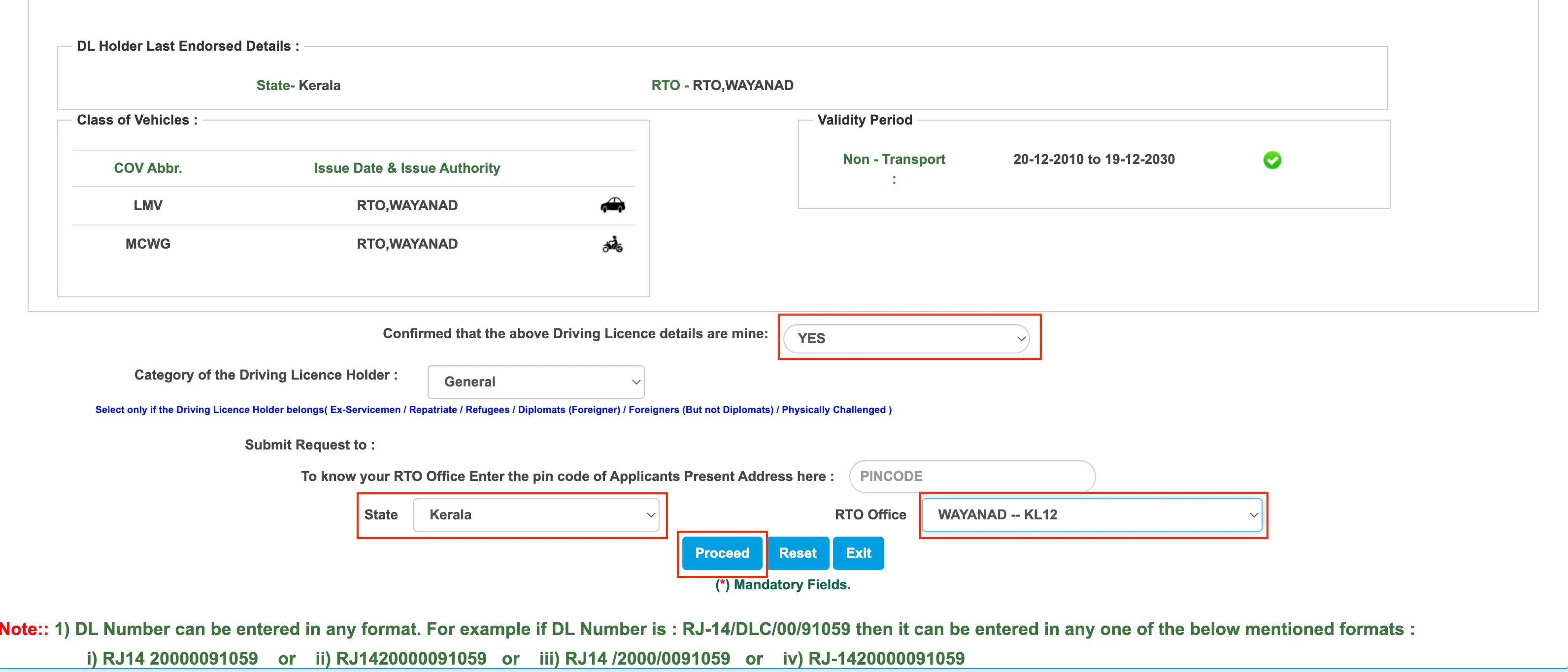
Address Verification
Click "OK" on the prompt window to proceed to the address verification page.
Please remember to enter your phone number here. It is necessary for receiving real-time notifications regarding the application's status on your mobile phone.
Be sure to accurately fill out both your current and permanent address, then click the Confirm button. If your current and permanent address is the same, remember to check the "Same as Permanent Address" checkbox.

Choose "REPLACEMENT OF DL" from the License-related Services page and click "Proceed" button.
Click on the "Self Declaration (Form1)" button to complete your self-assessment of fitness.
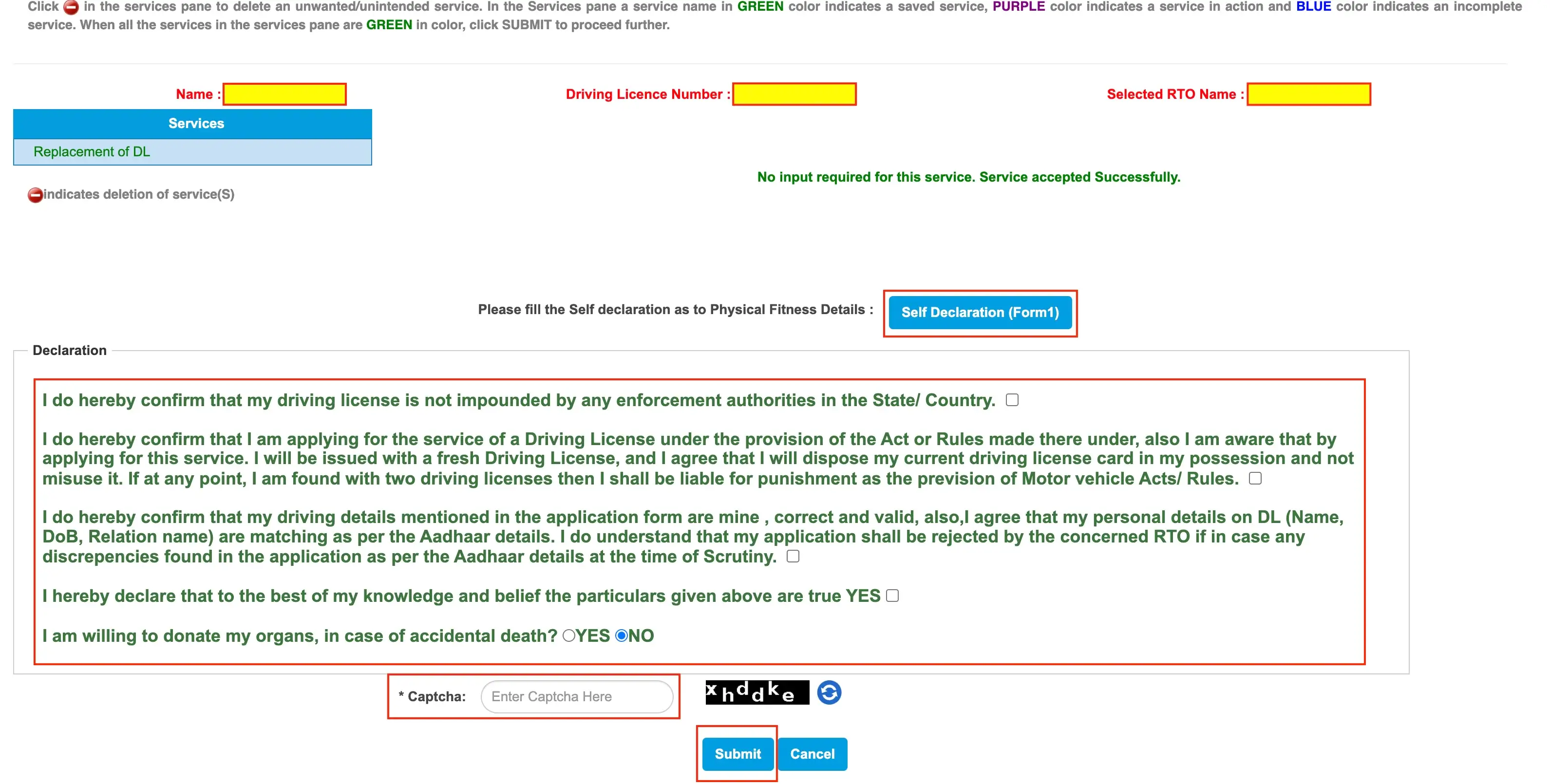
Once you have read the statements carefully, tick the checkboxes accordingly. If you are physically fit, select "No" for all options except for the second one. Choose "Yes" for the second option.
Once you have finished filling out the self-declaration, click the "Submit" button.
Click the "Back" button on the self-declaration success page to be redirected to the main declaration page.
Once you are redirected to the main declaration page, please finish the rest of the declarations in the designated area. In the declaration section, select "Yes" for all statements except the last one.
Please indicate your decision regarding organ donation upon your death in the final statement below. Please answer according to your preference.
Enter the Captcha code and click "Submit" button.
Application Reference Slip
Your application has been successfully submitted. Please click OKon the confirmation pop-up to be redirected to the application completion page.
You have not completed the entire process yet. Submitting your application is only the first stage.
You can obtain a copy of your application from this page to use as a reference in the future.
It is essential to remember your application number for the next stage, as you will require it to retrieve your application in order to complete the document update and payment.
Click the "Next" button to complete the document update and payment process.
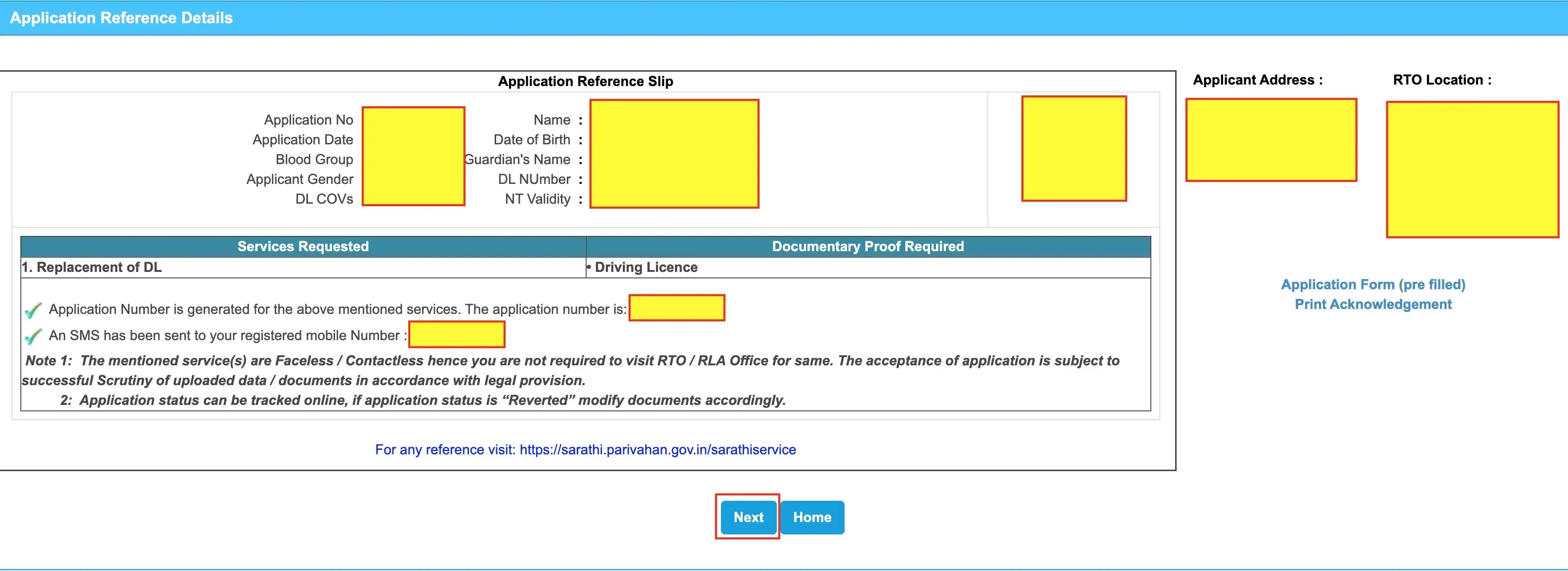
Step 2 - Upload required documents
Enter the application number you obtained in the last step, as well as your date of birth.
Enter the Captcha code and click the "Submit" button.
On the application status page, you can view the basic application information, the steps you have already completed, and the remaining steps along with their statuses.
Proceed to the next step by selecting the "Upload Documents" option and then click the "Proceed" button.

Upload the Old License Copy
On the document upload page, check the declaration box and press the "OK" button.
Choose "Driving License" from the "Required Documents" section for both Document and Proof fields.
You can disregard the other fields according to the screenshot and press the upload button and choose the file.
Please ensure that you are uploading a "self-attested" driving license copy (both sides) and the file size is less than "500KB".
You can submit your file in either JPG, JPEG, or PDF format.
Once you have uploaded the file successfully, click the "Confirm" button. Once the status is reflected in the "Uploaded Documents" table, you can click the "Next" button.
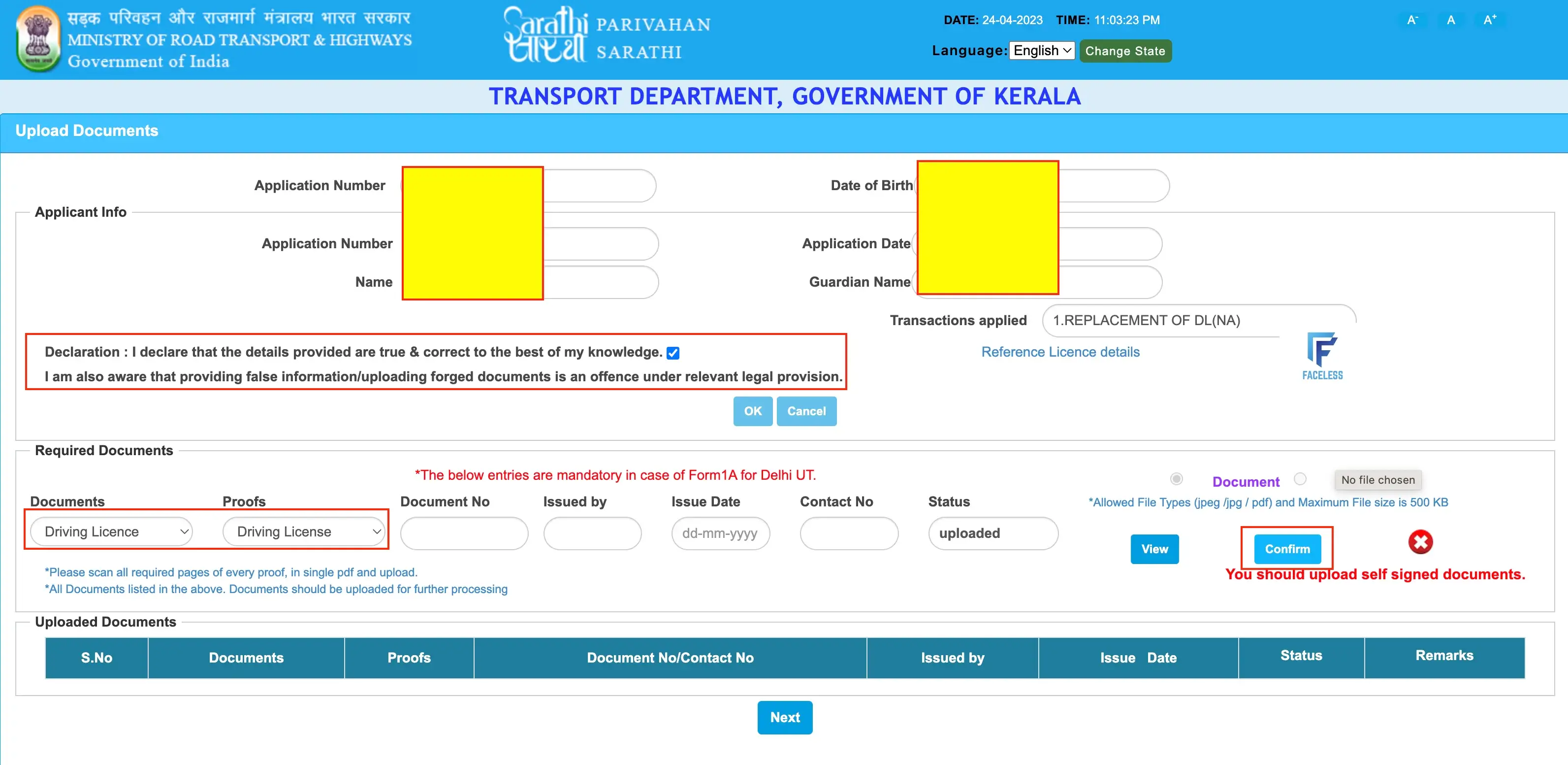
Upload Photo & Signature
If you have the most recent photo and signature saved in the Parivahan system, you will not be prompted to upload them again. You can proceed straight to the payment step.
If you have the option to upload a photo and signature, select it and click the "Proceed" button.
Make sure that you are using a recent clarity photo and signature.
Photo - Width X Height - 420 X 525 (Pixel)
Signature - Width X Height - 256 X 64 (Pixel)
You can submit your file in either JPG or JPEG format.
Upload your photo and signature, then press the "Upload and View Files" button.
Finish uploading the document and check its status on the homepage.
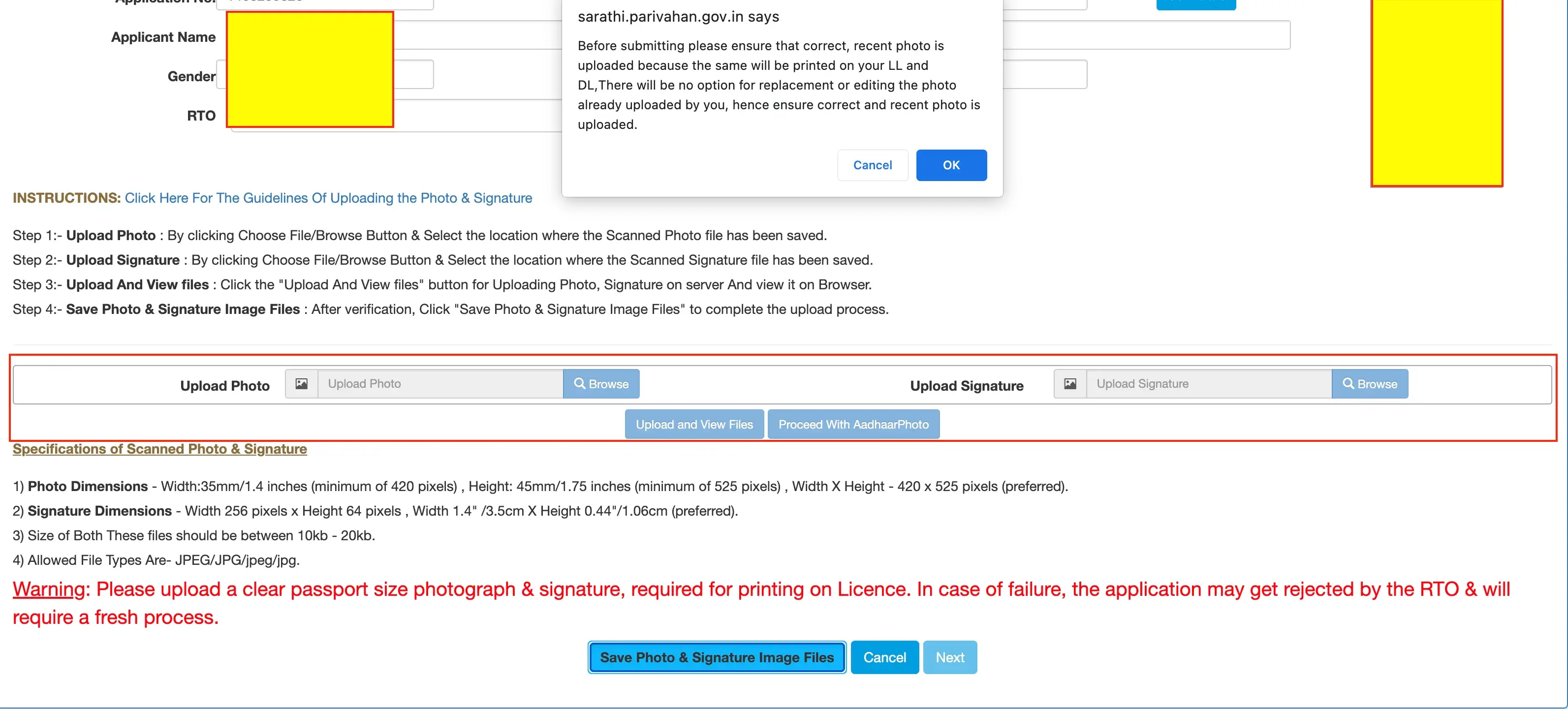
Step 3 - Pay the application fee
The last step is to make the payment. Therefore, select the payment option from the main page and click the "Proceed" button.
On the payment details page verify the amount. Not it will cost only ₹245 rupees.
Select payment gateway as Kerala New e-treasury
Enter the Captcha code and click the "Pay Now" button.
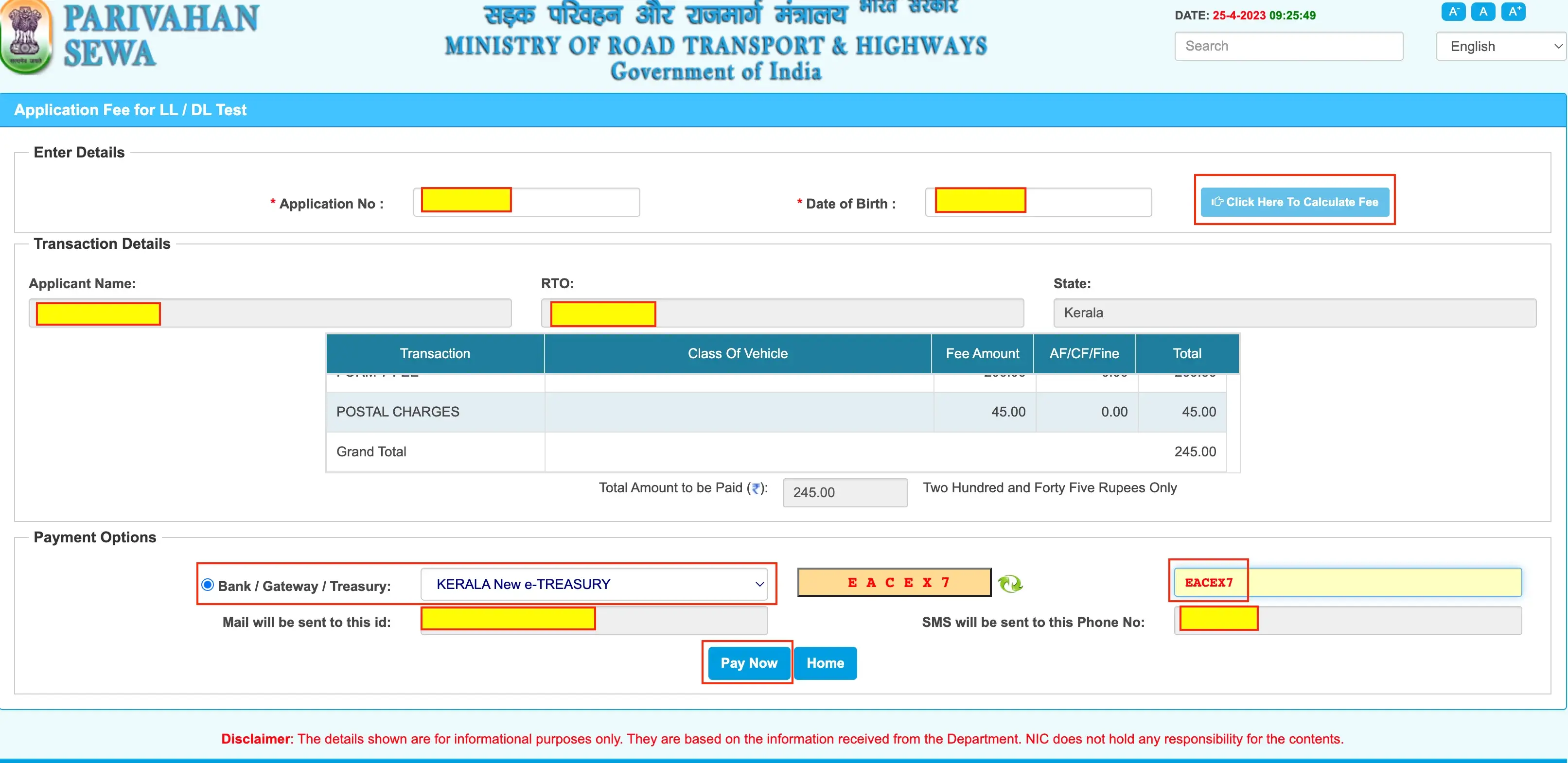
Pay and Verify the Payment Status
Accept the terms and conditions to proceed with payment.
If you encounter a message labeled GRN Generated, click the Ok button to continue.
Select a payment gateway from the list. It is advisable to select the preferred option.
If your payment fails, please re-attempt a few times. If it is still unsuccessful, please try again after a few hours.
You can finish the payment at a later time from the Parivahan homepage. You can either click "Complete your pending Applicationor select Fee Payments" from the menu bar.
You can verify the status of your payment by selecting the "Verify Payment Status" option in the menu bar.
Once you have completed the process, download the payment receipt.
You will receive notifications on your registered mobile number and your new license will arrive in a few days.
To check the status of your application, select the Complete your pending Application option in the below screen and enter your application number and date of birth.

FAQ
Comments
No Comments Yet
CATEGORIES
Travel
(5)
Info
(2)